
- 6 min read
- Aug 23, 2023
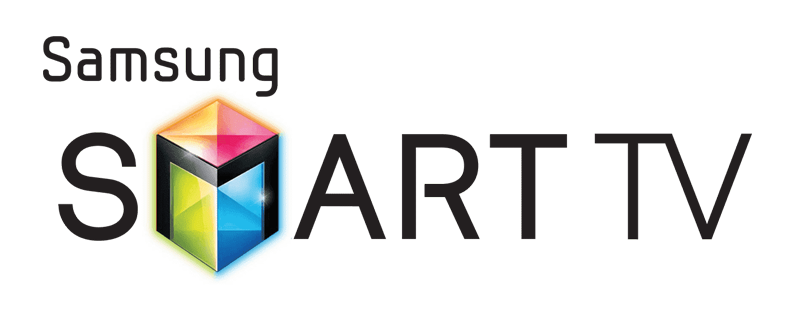
Transform your Samsung Smart TV into a global entertainment hub by setting up a VPN. This guide simplifies the process, enabling you to unlock international content and secure your online presence.
A VPN bypasses geographic limitations, giving you the freedom to explore a vast range of streaming services and content from around the world on your Samsung Smart TV.
Encrypt your Smart TV’s internet connection with a VPN to protect your personal data from potential cyber threats and maintain privacy.
Choose a VPN service like GnuVPN, known for its fast connection speeds, extensive server network, and robust security measures, ensuring a perfect match for your Samsung Smart TV.
Verify that the VPN service is compatible with Samsung Smart TVs to guarantee an effortless setup experience.
The most effective method to use a VPN with your Samsung Smart TV is to install it on your router. This setup ensures that all devices connected to the router, including your Smart TV, utilize the VPN.
Connect your Samsung Smart TV to the VPN-enabled network by navigating to the network settings and selecting the appropriate network.
With the VPN connection active, your Samsung Smart TV is now a portal to international content, free from geo-restrictions.
Regular updates to your VPN router setup ensure the best performance and the latest security enhancements.
Select a VPN server that aligns with your content preferences for optimal streaming quality and speed.
By setting up a VPN, your Samsung Smart TV becomes a more powerful and secure device, offering unlimited access to global content. Follow these steps to revolutionize your streaming experience.



