
- 6 min read
- Aug 23, 2023
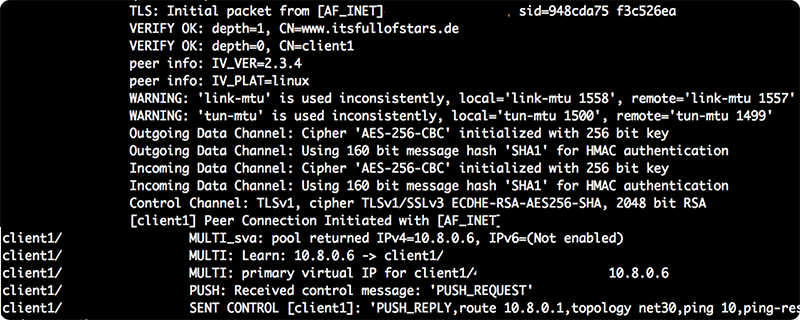
Immerse yourself in the domain of network proficiency as we guide Windows users through the complexities of connecting to Access Server via the formidable OpenVPN Connect tool. This detailed walkthrough is uniquely crafted to cater to Windows users seeking a streamlined configuration for enhanced connectivity with Access Server. Join us on an expedition to effortlessly acquire, install, and activate OpenVPN Connect on your Windows platform.
Prior to delving into the connection process, it is crucial to confirm that the following prerequisites are satisfied:
By embracing this in-depth tutorial, Windows users can effortlessly enhance their connectivity with Access Server through the robust OpenVPN Connect utility. Bear in mind to secure your credentials and verify Windows OS compatibility for a smooth and secure connection experience. Embrace the seamless functionality and robust security features provided by OpenVPN Connect to establish a secure and optimal connection with your Access Server on Windows.



